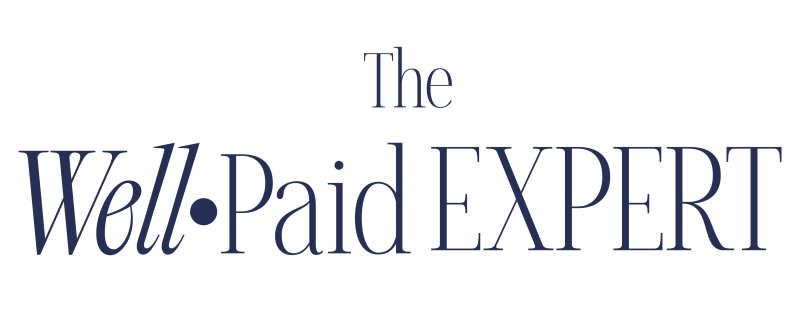Which well-paid expert are you?
Take this quick (60-second) quiz to find out which type of well-paid expert you are, and what steps to take to make that dream a reality.

Boost Your Reach with Engaging Carousel Posts for LinkedIn
Imagine unlocking a secret weapon in your LinkedIn strategy that boosts engagement and skyrockets content visibility. That’s exactly what carousel posts for LinkedIn offer. Carousel posts on LinkedIn are far from just another content-sharing strategy; they stand as a verified tactic to mesmerize your professional circle, foster engagement, and amplify your brand’s prominence across this paramount social platform.
Delving into this article, you’re set to uncover the transformative power of carousel posts and their unmatched ability to revolutionize engagement. You’ll learn how to craft them step-by-step, design tips that make people stop scrolling, engaging content ideas that resonate with your target audience, and how to measure their success accurately. Plus, we tackle common challenges head-on so you can create standout carousel posts effortlessly.
By the end of this read, creating high-performing LinkedIn carousel posts will feel less like guesswork and more like second nature—equipping you with yet another powerful tool in your digital marketing arsenal.
Tired of trading time for money? Learn the shortcut to getting paid for what you know in Kathleen Celmins’ book “Become a Well-Paid Expert.”
The Power of Carousel Posts on LinkedIn
- The Power of Carousel Posts on LinkedIn
- Crafting Your First LinkedIn Carousel Post
- Design Tips for Standout LinkedIn Carousels
- Engaging Content Ideas for Your Next Carousel Post
- Measuring Success of Carousel Posts on LinkedIn
- Overcoming Common Challenges with Carousel Posts
- The Future of Carousel Posts in B2B Marketing Strategies
- Introducing Carouselizer – Your Tool for Effortless Carousel Creation
- FAQs in Relation to Carousel Posts for Linkedin
- Conclusion
The Power of Carousel Posts on LinkedIn
Imagine flipping through a magazine. Each page reveals something new, compelling you to keep going. Carousel posts on LinkedIn work like a charm, turning your feed into an engaging narrative that showcases either your brand or valuable insights.
Boosting Click-Through Rates with Carousels
Data shows that LinkedIn carousels receive five times as many clicks compared to other post formats. Carousels entice viewers to not only glance but also actively participate by flipping through various panels, thus increasing their involvement and enhancing the probability of them seeking further details.
This engagement is partly because carousels break down complex ideas into digestible chunks. Showcasing products or delving into industry trends, every slide serves to spotlight essential elements distinctly. Think of it as a mini-slide deck at your audience’s fingertips.
Maximizing Engagement Through Interactive Content
In today’s fast-paced digital world, grabbing and keeping attention is crucial. Carousel posts are perfect for this challenge due to their interactive nature which promotes active participation from viewers instead of passive consumption found in traditional text posts or even some video files.
Creating engaging content within these carousel cards involves starting with eye-catching visuals followed by incorporating elements like clickable links directly in-image; this approach helps guide users towards taking action such as visiting a website or learning more about offered services right from the LinkedIn feed itself without feeling disruptive.
If done right, using LinkedIn carousel documents lets you stand out among professionals while delivering value-packed messages seamlessly integrated into what feels like an effortless swipe-and-discover experience akin to exploring a favorite app on one’s mobile device—making every scroll count toward building stronger connections and driving meaningful engagements online.
Crafting Your First LinkedIn Carousel Post
That’s the power of carousel posts on LinkedIn, but for your professional audience. Carousel posts aren’t your average update; they’re a dynamic method of presenting information that tempts the audience to keep exploring.
Boosting Click-Through Rates with Carousels
A stunning statistic reveals that LinkedIn carousels garner 5 times as many clicks compared to other formats. Why? Because carousels invite engagement by nature. Audiences are naturally drawn into the act of swiping through slides, eagerly anticipating what’s revealed next, thereby amplifying your message’s reach.
Begin by pondering ways to simplify intricate details into manageable chunks that are easier for folks to grasp. A step-by-step guide or tips formatted as individual slides makes it easier for your audience to absorb and retain information.
Maximizing Engagement Through Interactive Content
The key is crafting each slide with purposeful design and clear messaging. The first slide should grab attention—think bold question or striking image—while subsequent ones provide value or insights leading up to a strong call-to-action (CTA). Including relevant links within your carousel enables direct action from engaged viewers, driving traffic where you want it most.
You’ll also want every piece of content within the carousel document – whether PowerPoint presentation files or PDF documents—to maintain consistent branding elements like colors and logos throughout all pages.
If this sounds daunting don’t worry. Tools like Carouselizer simplify creating professional-looking carousels, letting you focus on crafting compelling content while taking care of design nuances automatically.
Design Tips for Standout LinkedIn Carousels
Start With an Eye-Catching Visual
The first slide of your LinkedIn carousel is like a handshake—it needs to make a strong impression. Given that LinkedIn carousels get 5 times as many clicks as any other post format, leveraging this aspect ratio and design can significantly boost your visibility. To create high-performing visuals, focus on vibrant colors or striking images that relate directly to the content you’re sharing. Capturing eyeballs and laying down the vibe for the subsequent slides is essentially what this does.
To add branding to LinkedIn carousels effectively, include relevant brand elements without overwhelming viewers. A logo placed subtly in the corner or consistent use of company colors throughout slides helps reinforce brand identity while maintaining visual appeal.
Incorporating Brand Elements Effectively
Maintaining consistency with brand elements across all carousel cards strengthens recognition and trust among your professional audience. Whether it’s through using specific font types common to your marketing materials or incorporating in-image links back to your website, each decision should align with how you want your brand perceived by industry leaders and potential clients alike.
A good idea is always backed by execution; therefore, when designing a slide deck for LinkedIn posts, ensure every element from clickable links within PDF documents used in document posts serves both aesthetic purposes and practical functionality—like driving website visits or facilitating contact information exchange seamlessly via mobile app usage on different devices including phones where most LinkedIn users engage.
Engaging Content Ideas for Your Next Carousel Post
Carousel posts on LinkedIn are like a Swiss Army knife for your content strategy. They’re versatile, engaging, and can significantly boost your brand’s visibility. But what kind of content should you pack into these slides to make them truly stand out? Let’s explore some ideas that hit the mark.
Share Thought Leadership
Taking complex ideas and breaking them down into digestible carousel slides is not just smart; it’s effective. Think about creating a series where each slide tackles a different aspect of an industry trend or insight. This approach not only positions you as an expert but also keeps your audience clicking for more.
If thought leadership intimidates you, remember this: every expert was once a beginner. Kick things off by voicing your insights on subjects that spark your interest or by discussing the wisdom gleaned from various endeavors you’ve embarked upon.
Highlight Industry Trends
The business world moves fast, but carousels let us pause and dive deep into what’s trending now in our industries. Leverage carousel posts for dissecting survey findings or fresh statistics that influence your domain, delivering easily digestible knowledge and value.
Compile Customer Stories and Case Studies
A picture may be worth a thousand words, but a well-crafted customer story is priceless—especially when told through the interactive format of LinkedIn carousel posts. Highlighting how real people have benefited from using your product or service not only builds credibility but also humanizes your brand.
By zeroing in on the obstacles surmounted and triumphs attained through your offerings, ensure every panel advances the tale engagingly, thereby amplifying its influence.
Measuring Success of Carousel Posts on LinkedIn
So, you’ve jumped into the carousel game on LinkedIn, but how do you know if your merry-go-round of content is truly capturing attention? It’s all about digging into the metrics and understanding what success looks like. Let’s break it down.
Boosting Click-Through Rates with Carousels
A striking statistic to consider: LinkedIn carousels boast click-through rates that are five times higher than any other post format. But don’t just take my word for it; keep an eye on your own analytics dashboard. Are more folks clicking through your carousel posts compared to standard text or video files? So, if that’s the case, it seems you’ve struck gold. To get even better results, experiment with different designs and messages.
If those numbers start climbing, give yourself a pat on the back. You’ve cracked one code in making engaging content that resonates with your professional audience. For further insights into these trends, check out these performance benchmarks for inspiration.
Maximizing Engagement Through Interactive Content
The true beauty of carousel posts lies in their ability to engage viewers by encouraging them to interact—swipe left, swipe right—it’s like Tinder for business ideas. Monitor engagement stats closely; comments and shares are golden nuggets indicating that not only did someone stop scrolling long enough to view your slide deck but they also felt compelled to join the conversation or spread the word.
To dial up this interaction, gather user feedback directly from social media platforms. See what works best by testing various content formats within carousels such as clickable links or survey reports—anything that invites users back into dialogue is a win-win scenario for boosting brand awareness among industry leaders and LinkedIn members alike.
Overcoming Common Challenges with Carousel Posts
Navigating Design Constraints Effectively
Crafting engaging carousel posts for LinkedIn often involves wrestling with tricky design limitations, including juggling the right aspect ratios and staying within strict file size boundaries. To ensure your content looks great on all devices, stick to an aspect ratio of 1080 x 1080 pixels for seamless display. Remember, LinkedIn allows a maximum file size of 100MB for document posts but keeping it under 10MB helps in quicker loading times.
An eye-catching start slide can make all the difference. Think about using bold colors or intriguing questions that invite viewers to swipe through. Also, incorporating branding elements like logos subtly throughout the slides ensures consistency without overpowering the message you want to convey.
Clever Ways to Repurpose Existing Content
Got a blog post that performed well? Transform it into a carousel by breaking down key points into digestible slides. By revitalizing old content and stretching your creative muscles over various platforms, this tactic ensures that not a drop of your hard work goes unnoticed. Tools like Carouselizer simplify this process by turning text-heavy information into visually appealing carousels easily.
Create a clear call-to-action (CTA) at the end of your carousel; whether it’s inviting readers to comment their thoughts or directing them back to your website via clickable links embedded within PDF documents posted as carousels on LinkedIn – making sure every slide serves its purpose in guiding viewers towards taking action is crucial for engagement.
The Future of Carousel Posts in B2B Marketing Strategies
In the shifting terrain of B2B marketing, harnessing dynamic elements such as carousel posts is emerging as a formidable tactic. Far from being mere visual treats, these posts serve as robust tools for fostering interaction and elevating recognition of the brand. But why are they so effective? Well, 77% of technical users on LinkedIn have voiced their preference for research and data-driven content, which carousels can showcase brilliantly.
Creating engaging carousel posts allows you to present complex information in an easily digestible format. Think about it: Would you rather read a lengthy article or flip through a visually appealing slide deck that breaks down key points with graphics and concise text? It’s no surprise then that LinkedIn carousels get five times as many clicks as any other post type.
Boosting Click-Through Rates with Carousels
To truly capitalize on this format, start by focusing on your target audience’s pain points or interests. Incorporate clickable links within your slides to direct viewers to more detailed resources on your website or blog posts. This not only increases website visits but also positions you as an industry leader who provides valuable insights.
An essential aspect of crafting successful LinkedIn carousel document posts involves optimizing file size and ensuring all elements display correctly across devices. The ideal aspect ratio plays a significant role here because nothing deters engagement faster than poorly formatted content.
Maximizing Engagement Through Interactive Content
Including interactive elements such as survey report summaries or product showcases makes the experience more immersive for viewers. You can even repurpose existing content into these formats—transforming a PowerPoint presentation into a compelling narrative directly within the LinkedIn feed helps breathe new life into traditional materials.
Last but certainly not least, don’t overlook the power of storytelling within each carousel card to connect emotionally with your professional audience—a technique that remains underutilized yet highly effective among B2B marketers aiming to stand out in crowded feeds. Research shows tech audiences appreciate this approach, especially when combined with actionable insights embedded throughout each slide.
Carousel posts are your secret weapon in B2B marketing. They’re not just pretty; they drive engagement and brand awareness like no other. With 77% of LinkedIn’s tech users craving data-driven content, carousels deliver it in an easily digestible format. Remember, interactive elements and storytelling within each slide can turn a simple post into a powerhouse of professional connection.
Introducing Carouselizer – Your Tool for Effortless Carousel Creation
If you’ve been around the LinkedIn block, you know that standing out is key. But here’s a fun fact: LinkedIn carousels get 5 times as many clicks as any other post format. Why? Because they’re interactive, engaging, and just plain cool. So how do you jump on this carousel without getting dizzy from all the design work? Meet Carouselizer.
Carouselizer, a cleverly crafted instrument, simplifies the process of crafting sleek carousels to an almost effortless task. Whether it’s your first rodeo or you’re a seasoned pro looking to save time, Carouselizer has got your back.
Boosting Click-Through Rates with Carousels
The magic of carousels lies in their ability to hold attention longer than a passing glance at a text post or even an eye-catching video file. With stats showing that these spinning beauties can dramatically increase engagement rates, adding them into your content mix isn’t just smart; it’s necessary for staying ahead.
To create high-performing LinkedIn posts using Carouselizer doesn’t require coding skills or graphic design prowess—just drag and drop your way through its intuitive interface.
Maximizing Engagement Through Interactive Content
Interactive content like carousels supports deeper exploration of topics by allowing viewers to swipe through slides at their own pace. This hands-on approach not only makes information more digestible but also adds an element of user control which boosts overall satisfaction levels with the content viewed.
FAQs in Relation to Carousel Posts for Linkedin
Can you do carousel posts on LinkedIn?
Absolutely. LinkedIn lets you create engaging carousel posts using the document upload feature to share multiple images or slides.
Why is LinkedIn getting rid of carousels?
This isn’t accurate. As of now, LinkedIn hasn’t announced plans to ditch carousels. They remain a popular format for sharing content.
What is the best format for LinkedIn carousel post?
PNG or PDF files work great for clarity and compatibility, ensuring your message looks sharp across all devices.
How many slides should a LinkedIn carousel have?
Aim for 5-10 slides. This keeps viewers engaged without overwhelming them with too much information at once.
Conclusion
By now, mastering carousel posts for LinkedIn should feel within reach. Remember, these dynamic slides are your ticket to higher engagement and visibility.
Start by crafting carousels that tell a story. Keep design sharp and on-brand. Dive into content that speaks directly to your audience’s needs and curiosity.
Measuring success is key. Track how well your carousels perform to tweak and perfect future posts.
Face obstacles by thinking outside the box. Use what you’ve learned here to stand out in the crowded LinkedIn feed.
Focus on making a significant splash rather than just stirring the waters with numerous ripples. A single powerful carousel can do more for your brand than dozens of less thoughtful posts.
You’ve got this—start creating!
Tired of trading time for money? Ready to get paid for what you know? Become a Well-Paid Expert shows you how. Get the step-by-step blueprint for turning your passion and skills into profits now. See how.
Which well-paid expert are you?
Take this quick (60-second) quiz to find out which type of well-paid expert you are, and what steps to take to make that dream a reality.